The Re-Organization Project
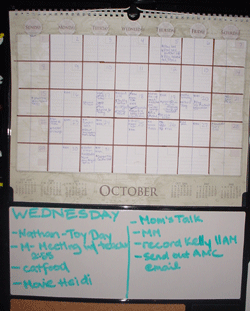
Today, I emailed my Internet Marketing Prescriptions list with my need to really to take stock in what I'm working on my business and ensuring I'm using my time wisely.
As I wrote earlier today:
"I say it's time to drop that old baggage and put your attention that makes you happiest, healthiest and wealthiest!"
Part of that process includes getting my days organized. To those who know me well, it's no secret, that I'm not the most organized person. I forget dates, I have to constantly ask for reminders and sometimes I say I'll do more than I really can.
I've tried different organizational systems. I've tried daytimers. I've used my Microsoft Outlook Calendar. I've used the calendar on my cell phone/PDA. I've also used Jimmy D. Brown's AWESOME "to do" sheets that he provided in a coaching program I did with him.
Thus far, Jimmy's sheets were best. They separated the different types of tasks I needed to do in my business to ensure maximum profitability. It was very helpful, but I ran into a problem. My daily life not only integrates busines, but it also includes the very personal. As a mom in business, I'm always on the run.
I needed some kind of system that I'd have in my face every day and included my business and personal obligations (and honors). So, this is what I came up with...what you see in the picture (excuse my horrible handwriting). I could have used Jimmy's sheets, enlarged them and integrated the personal side of my life...but that seemed like too much work. :-(
Instead, I got a Dayrunner business planner calendar that I velcroed to my fridge. I separated each day into two and outlined each day in a felt marker. Then the white board below is to highlight what's happening each day - divided into personal and business. As you can see, I have movie date with a friend on Wednesday and have some recording to do with Kelly in the morning (maybe too much information, right?).
I don't know if this is going to work. I'm helplessly disorganized. Prior to having kids I was rather anal about always being on time and never forgetting anything. Kids changed that and then business made it worse. I hope this system will make things a bit better.
Please share your system. I know there's so many of us who DESPERATELY need it!

6 Comments:
Awesome info Stenko.
My home page is actually an HTML page I created on my own computer. It lists all my sites, what I'm working on, and all my log ins. It's getting a bit cumbersome, so I'm reorganizing that so I have a better handle on all my projects as soon as I open my browser.
That Joe's Goals site looks neat.
I actually typed in the Joe's Goals URL myself and found the right place!
Yeah, I know about Roboform, but I still like to have a record of my own too. I add additional information like my affiliate link, expiry dates, payment information, what the account is for, etc. That way, if needed, a family member can come in and see what I have on the go and take oever.
But thanks for the reminder about Roboform. I always mean to do it, but forget!
You know that's quite funny because I thought I was THE Only one who had such a simple organization system.
In the past I've used planners, palm thingies and nothing ever worked for me like a big calendar I have in the kitchen which I write everything on.
The other day I told a marketing friend that I was mapping out my business plan for 2007 and she asked how I was doing that (was I using a spreadsheet, etc.) and I laughed and said no! I write it all in a big notebook.
When it comes to staying organized simple and to the point always works best for me. I do have my website info and stuff on the computer but to do lists and plans are always hand written.
I have played around with a lot of systems, but the one I have now I have stuck with the longest. Since so many of my to dos come from email, using Gmail with David Allen's GTD, along with the Gmail GTD extension which gives you the labels has been working. And I can quick email myself a task with the email task link. So much faster then typing into the PDA or handwriting and rewriting everything.
I wrote what I am doing earlier this month:
http://encouragingcoach.com/wordpress/?p=760
I have heard about Joe's Goals, I really need to try it out.
I've done GTD too and so far that works best for me as well. Now... don't laugh because I know you think of me as that gal with all that tech attached to her but when it comes to organization, I use the GTD system with... plain old 4x6 index cards in a cardboard pocket I made myself and a good old fashioned binder clip.
It's amazing. I too modified Jimmy's organizational stuff to fit into my cards. Guess what, it's portable too heh! The only thing that I do rely on technology wise is Google Calendar. That's because I'm hopelessly bad on appointments, and anything that has a date. I need someone or something in this case to email or text my phone and say Hey! You got something going on here dummy look at me hahaha.
I am not quite sure why Stenko has to use so many tools, isn't MLO enough with GTD. Can you explain why Joes Goals is needed. Couldn't I use Outlook as my calendar/
Help.
Post a Comment
<< Home