I Wouldn't Do That to You: The Copywriting Sweetie Builder DOES That!
I’ve had a number of customers ask me how or even if they can save their work for editing later in the page builders included with Copywriting Sweetie. Absolutely! I work smarter not harder and I don’t want you to have to work yourself to death or do double work either.
If you read through the complete software/copywriting guide you’ll find instructions on how to save your work at the end of each builder chapter, but I’ll go ahead and give you the instructions here as well.
To save your work for further editing, you have to save the project in the builder software. Click “File” at the top left of the software and choose “Save as”. You can then choose where to save the “data file” on your computer. This will allow you to reopen the page and edit it at a later date. Here are two screenshots that show you how.
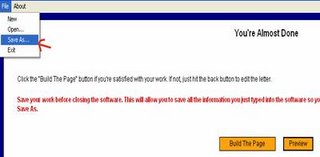
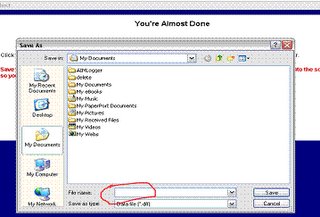
If you read through the complete software/copywriting guide you’ll find instructions on how to save your work at the end of each builder chapter, but I’ll go ahead and give you the instructions here as well.
To save your work for further editing, you have to save the project in the builder software. Click “File” at the top left of the software and choose “Save as”. You can then choose where to save the “data file” on your computer. This will allow you to reopen the page and edit it at a later date. Here are two screenshots that show you how.
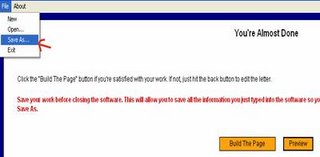
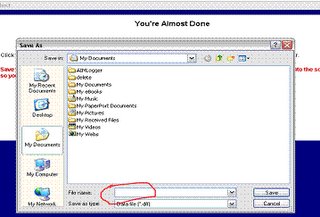
Labels: inernet marketing software

1 Comments:
Oh man. That's what I was doing wrong. Next time I'll read the instructions.
Post a Comment
<< Home